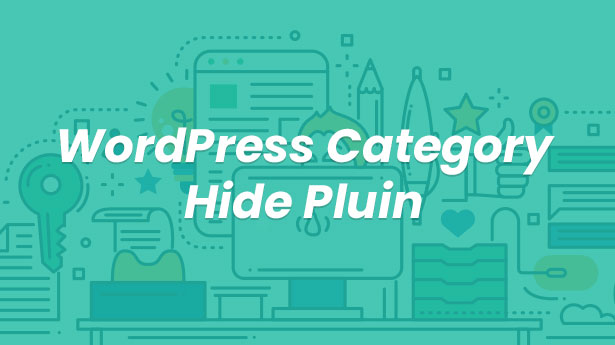Wordpress
Accelerating WordPress with .htaccess
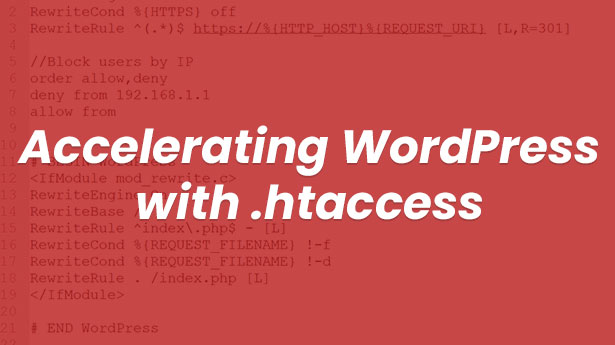
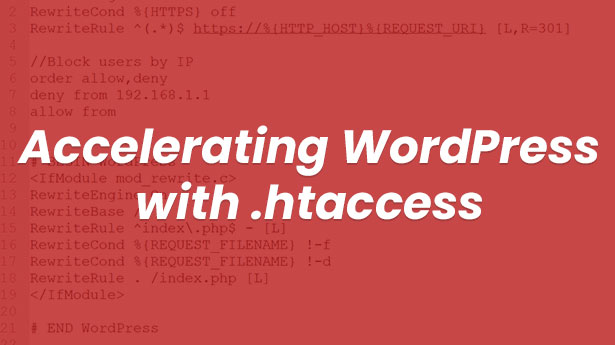
Hello! In this article, we will share a tip about WordPress acceleration. WordPress is one of the most used cms systems today. More than 60% of the websites made today are made with WordPress. WordPress is system that consumes a lot of server resources and runs slowly. With the tip we will give in this article, your WordPress site will work a little more stable. Let’s start if you’re ready
1 – Folder listing function: It is a common mistake. The folders and files in that file can be accessed with the file path written to the browser, which causes security vulnerabilities. You can eliminate this vulnerability by adding the following command to your .htaccess file.
# Options -Indexes
2 – Enable browser caching: Caching is a structure recommended by Google tools and it will accelerate your site. With the browser caching enabled, when a user enters your site, your site will be cached in the browser cache. In this way, when the user enters your site again, the browser will send fewer queries to your hosting service and your site will open faster. For this operation, add the following commands to your .htaccess file.
# #ExpiresActive On #ExpiresByType image/jpg "access 1 year" #ExpiresByType image/jpeg "access 1 year" #ExpiresByType image/gif "access 1 year" #ExpiresByType image/png "access 1 year" #ExpiresByType text/css "access 1 month" #ExpiresByType text/html "access 1 month" #ExpiresByType application/pdf "access 1 month" #ExpiresByType text/x-javascript "access 1 month" #ExpiresByType application/x-shockwave-flash "access 1 month" #ExpiresByType image/x-icon "access 1 year" #ExpiresDefault "access 1 month" #
3 – Prevent scripts from running: The command below will prevent shell and script viruses from running. With the widespread use of WordPress, its vulnerabilities are constantly looked for and viruses are added to the site through these vulnerabilities. When these viruses start to work, your site slows down and causes security problems.
#AddHandler cgi-script .php .pl .py .jsp .asp .htm .shtml .sh .cgi #Options -ExecCGI
4 – Close your important files to external access: The command below will destroy the hacking queries that will come to your website. Thus, external queries won’t slow down your site and security vulnerabilities will be minimized.
Order Deny,Allow Deny from all Order Allow,Deny Deny from all
We hope our article will work for you. If you need help in a matter other than the services in our topic, you can contact.