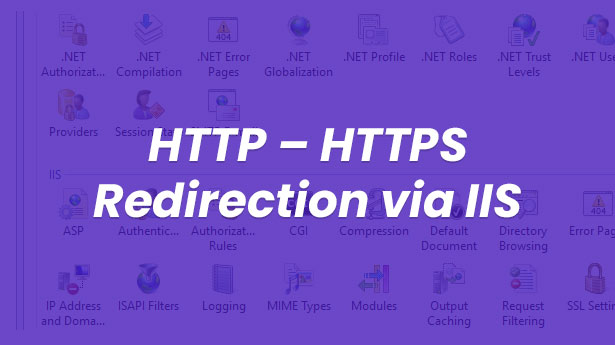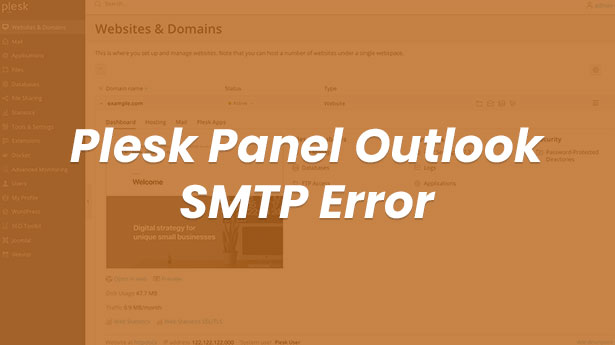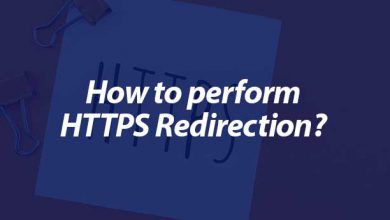Server
Stopping/Starting a Website with SSH on Cpanel Server


Usually, stopping with SSH isn’t made on Cpanel-installed servers. However, sometimes you may have to stop or start the site with SSH in necessary situations. The most common reason for this is because of the expiration of the Cpanel license. Even if your Cpanel license is expired, you may have to perform operations like opening an account, stopping it or restarting it. In this article, I will talk about stopping and starting operations. In my following articles, I will definitely explain the operation of opening hosting via SSH.
Well, if I need to get into the subject with no further ado;
To perform a stopping operation, we first connect to our server with SSH and then enter the command below. Type the username of the website you want to stop in accountname field.
/scripts/suspendacct accountname
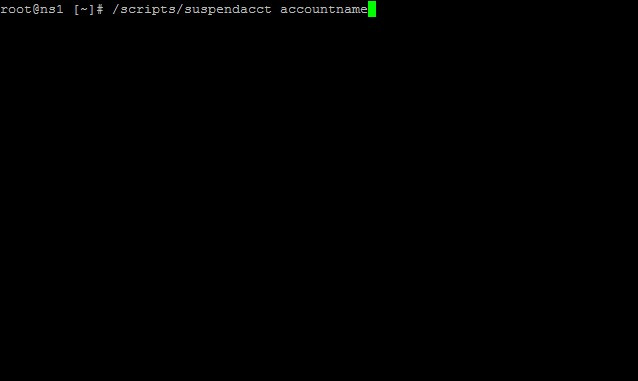
Sometimes, you may need to activate the websites you stop. When you want to activate your websites, you can do this by using the code below. Of course, write the username of the hosting account you want to start instead of the accountname.
/scripts/unsuspendacct accountname